
Behind-The-Scenes: ThriveCart Summit Planning Notes 3
Apr 30, 2025Organizing the Summit Content in ThriveCart: How I Structured My Summit Modules
Teach Me How To Summit was built on ThriveCart this year, and one of the most important pieces of the process was figuring out how to organize all of the content in a way that made sense to attendees and felt easy to navigate.
ThriveCart Learn gave me a lot of flexibility, and I used that to create a content hub that helped attendees know exactly what to expect each day.
Here's how I broke everything down, why I chose this structure, and how it contributes to a smooth attendee experience.
How I Structured the C...
Wanna Keep Reading?
Join Summit Club For FREE
And not only will you unlock all our Premium "Members-Only" Blogs, but also get monthly support in Live Calls where you can ask your personal questions, get on-the-spot advice and strategy, all to help make planning your event less stressful and more impactful!
Already registered? Log in here.
Organizing the Summit Content in ThriveCart: How I Structured My Summit Modules
Teach Me How To Summit was built on ThriveCart this year, and one of the most important pieces of the process was figuring out how to organize all of the content in a way that made sense to attendees and felt easy to navigate.
ThriveCart Learn gave me a lot of flexibility, and I used that to create a content hub that helped attendees know exactly what to expect each day.
Here's how I broke everything down, why I chose this structure, and how it contributes to a smooth attendee experience.
How I Structured the Content
Inside ThriveCart Learn, I used modules to organize the major sections of the summit and lessons to deliver the daily content and speaker sessions.
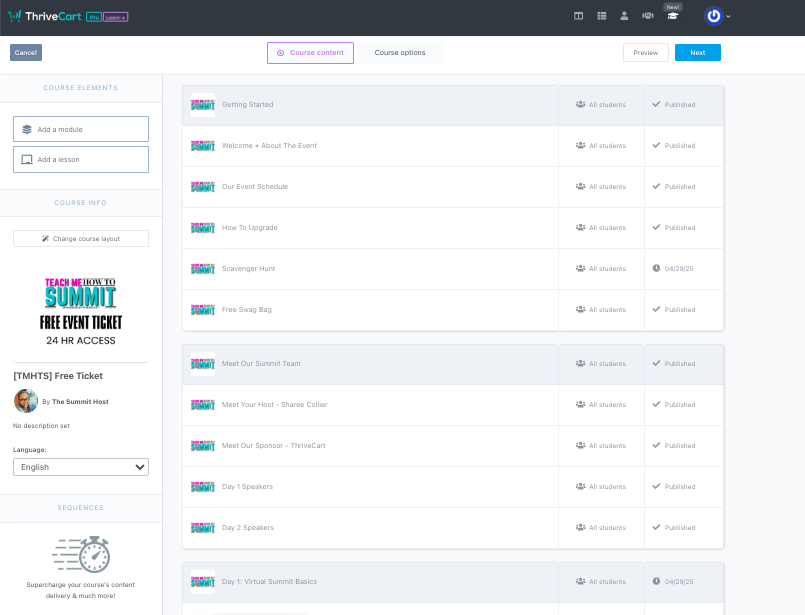
Here’s the basic structure I followed:
Module 1: Getting Started
Orientation and welcome information to help attendees jump in quickly
Module 2: Meet Our Team
Introductions to speakers, collaborators, and behind-the-scenes support
Module 3: Day 1
Includes a daily welcome video and all Day 1 sessions
Module 4: Day 2
Includes a daily welcome video and all Day 2 sessions
Module 5: Day 3
Includes the Day 3 Masterclass
Module 6: After the Event
Wrap-up, ongoing access info, special offers, and next steps
Each daily module includes a short welcome video that highlights the schedule and provides guidance for navigating the content. Every speaker session includes the pre-recorded video, a link to the speaker’s freebie, a session description, and a short reminder about the exclusive ThriveCart attendee offer.
By keeping each day’s content grouped together and consistent in format, attendees knew exactly where to find what they needed without bouncing between pages or inboxes.
We'll look into how that works and what it looks like in future BTS blogs in this series.
Why I Chose This Format
I didn’t want this summit to feel like just another dropbox of session videos or a scattered series of email links. I wanted it to feel like a clean, guided experience.
This structure allowed me to:
-
Group related content in one place
-
Deliver context and next steps through daily welcome videos
-
Keep speaker sessions organized and easy to access
-
Promote the ThriveCart attendee bonus without being pushy
-
Add special features like the swag bag valut, help desk, and others without pricey tech
It also gave me the flexibility to embed resources, videos, and links inside each lesson without using additional tools or complicated workarounds.
What’s Coming Up in the Next Few Posts
Next, I’ll walk through each module individually, starting with the Getting Started section. I’ll share what I included, how I structured it, and how I kept it simple while making sure attendees had everything they needed from the moment they logged in.
If you're planning your own summit using ThriveCart, these upcoming posts will help you map out your own structure and see how each part fits into the overall attendee journey.
This post is part of my Behind-the-Scenes ThriveCart Summit Series.
Want to see how I used ThriveCart to run my entire summit—from dashboard design to speaker sessions and attendee engagement?
Catch up on the full series below:
-
Organizing the Summit Content in ThriveCart (you are here)
-
Final Thoughts: Reflections on Running a Summit with ThriveCart
- BONUS: Tools I'm Using To Run My ThriveCart Virtual Summit
Affiliate Disclosure
💬 Some of the links on this page are affiliate links, which means, at no additional cost to you, we will earn a small commission if you click through and make a purchase.

Sharee Collier, Owner
www.TheSummitHost.com
I love planning events! Virtual Summits make me happy along with collaboration, funnels, chocolate and travel!
Most Recent Posts
Members Only Blogs







