
Behind-The-Scenes: ThriveCart Summit Planning Notes 6
Apr 30, 2025Day 1 and Day 2 Modules: Strategy, Layout and Flow
Once the foundational modules were in place—like Getting Started and Meet Our Team—it was time to focus on the heart of the event: the daily training content. For Teach Me How To Summit, I created a dedicated module for each day of the event.
In this post, I’m breaking down how we structured the Day 1 and Day 2 modules, what we included, and how we kept the flow simple and consistent for attendees.
Each day was designed to be easy to follow, packed with value, and intentionally paced so attendees didn’t feel overwhelmed trying to keep up wi...
Wanna Keep Reading?
Join Summit Club For FREE
And not only will you unlock all our Premium "Members-Only" Blogs, but also get monthly support in Live Calls where you can ask your personal questions, get on-the-spot advice and strategy, all to help make planning your event less stressful and more impactful!
Already registered? Log in here.
Day 1 and Day 2 Modules: Strategy, Layout and Flow
Once the foundational modules were in place—like Getting Started and Meet Our Team—it was time to focus on the heart of the event: the daily training content. For Teach Me How To Summit, I created a dedicated module for each day of the event.
In this post, I’m breaking down how we structured the Day 1 and Day 2 modules, what we included, and how we kept the flow simple and consistent for attendees.
Each day was designed to be easy to follow, packed with value, and intentionally paced so attendees didn’t feel overwhelmed trying to keep up with too much content at once.
What’s Inside Each Daily Module
We followed the same structure for both Day 1 and Day 2, using a layout that prioritized clarity, flow, and ease of use.
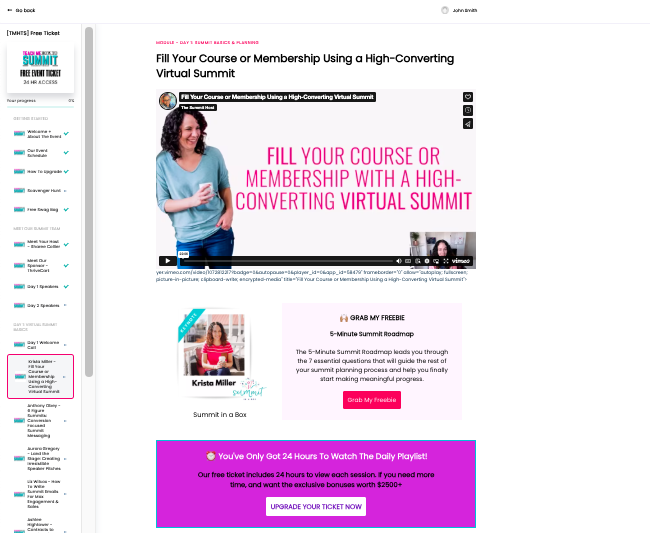
Here’s what was included in each module:
Daily Welcome Video
Each day starts with a short welcome video where I walk attendees through what to expect. I give an overview of the day’s theme, highlight key sessions, and share any reminders or updates.
These videos are casual, friendly, and meant to help attendees feel like they’re part of something, not just watching from the sidelines.
We also use slides for these sessions since we're covering a lot of information.
Training Sessions
Each session includes the pre-recorded speaker video, a brief session description, and a direct link to the speaker’s freebie. This link makes it easy for attendees to take action and dive deeper into the topic.
We kept the layout of each lesson consistent to build trust and reduce friction.
Every session page followed the same format so attendees could focus on learning—not figuring out where to click or what to do next.

ThriveCart Bonus Reminders
Each session also includes a short reminder about our exclusive ThriveCart attendee offer.
These were placed in a consistent spot and written in a casual, non-salesy way. Just enough to remind attendees that there’s something valuable waiting for them if they want to check it out.
Why This Layout Works
There are a few reasons this structure really hits the mark:
-
It reduces decision fatigue. Attendees know exactly what to expect when they open each session.
-
It creates a sense of rhythm and familiarity from one day to the next.
-
It allowed us to promote without overwhelming. The ThriveCart bonus mentions are present, but they don’t get in the way of the learning.
-
It builds in pacing. By grouping content by day and leading with a welcome video, we’re guiding attendees through the experience instead of dropping them into a content dump.
For Day 1 and Day 2, this structure helped attendees stay engaged, take action, and feel like they were progressing through a complete learning experience—without being overloaded.
Coming Up Next
In the next post, I’ll walk you through the Day 3 module and how we used that final day to close the event with intention. From content pacing to re-engagement strategies, I’ll show you how we wrapped things up while keeping momentum high.
This post is part of my Behind-the-Scenes ThriveCart Summit Series.
Want to see how I used ThriveCart to run my entire summit—from dashboard design to speaker sessions and attendee engagement?
Catch up on the full series below:
-
Day 1 & Day 2 Modules: Strategy, Layout and Flow (you are here)
-
Final Thoughts: Reflections on Running a Summit with ThriveCart
- BONUS: Tools I'm Using To Run My ThriveCart Virtual Summit
Affiliate Disclosure
💬 Some of the links on this page are affiliate links, which means, at no additional cost to you, we will earn a small commission if you click through and make a purchase.

Sharee Collier, Owner
www.TheSummitHost.com
I love planning events! Virtual Summits make me happy along with collaboration, funnels, chocolate and travel!
Most Recent Posts
Members Only Blogs







